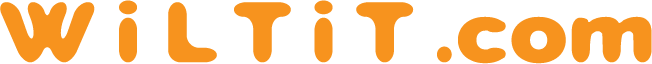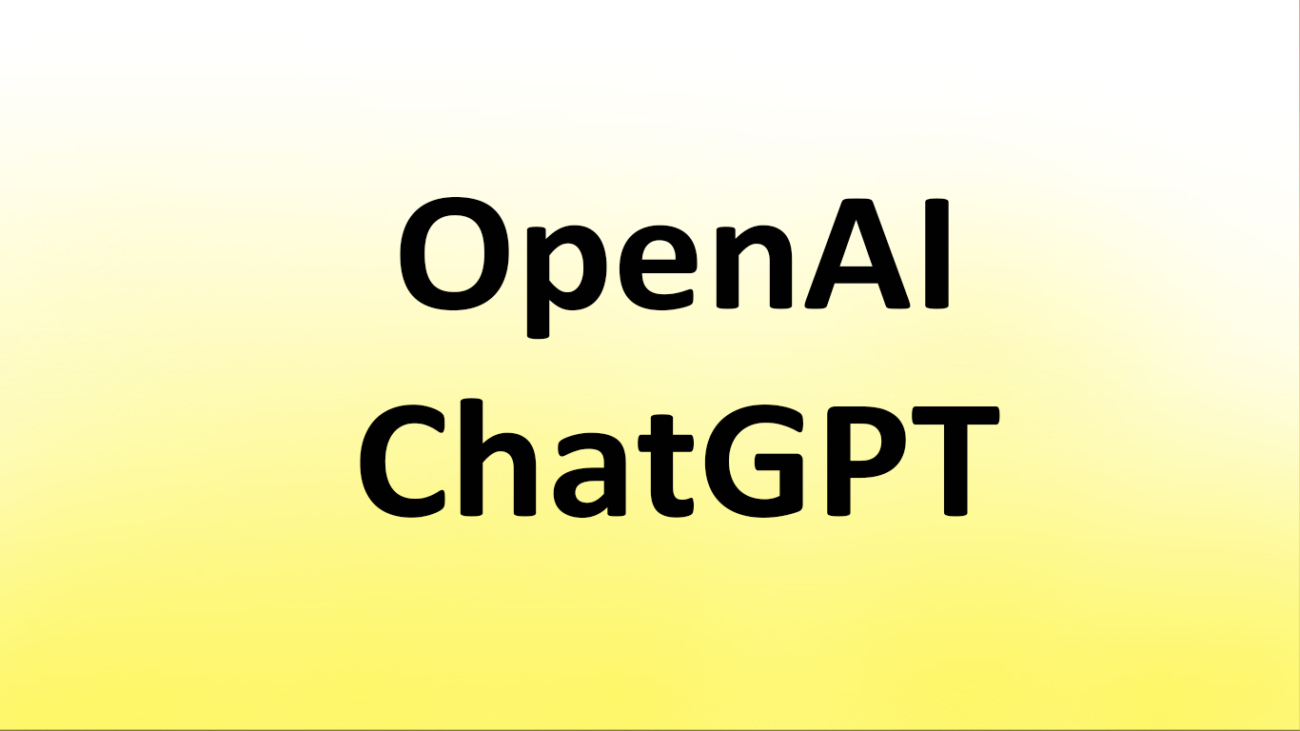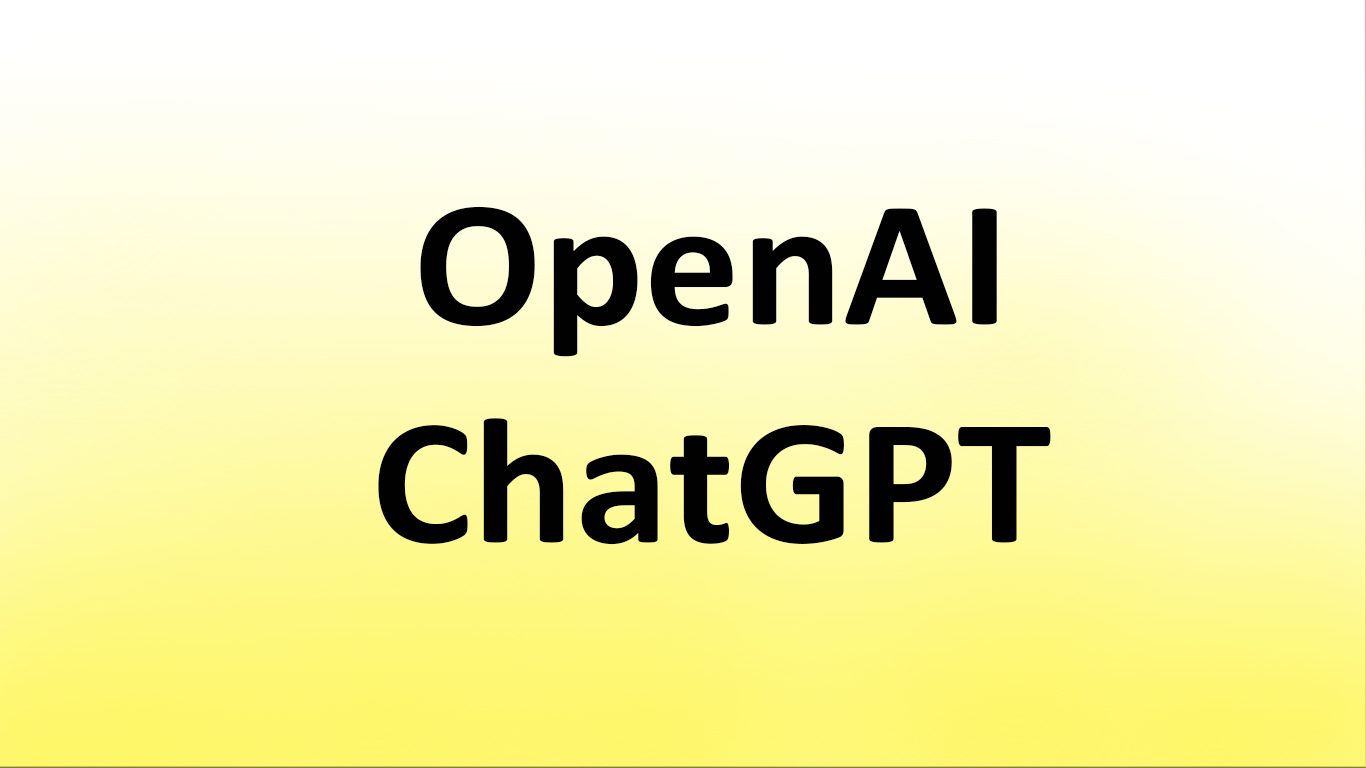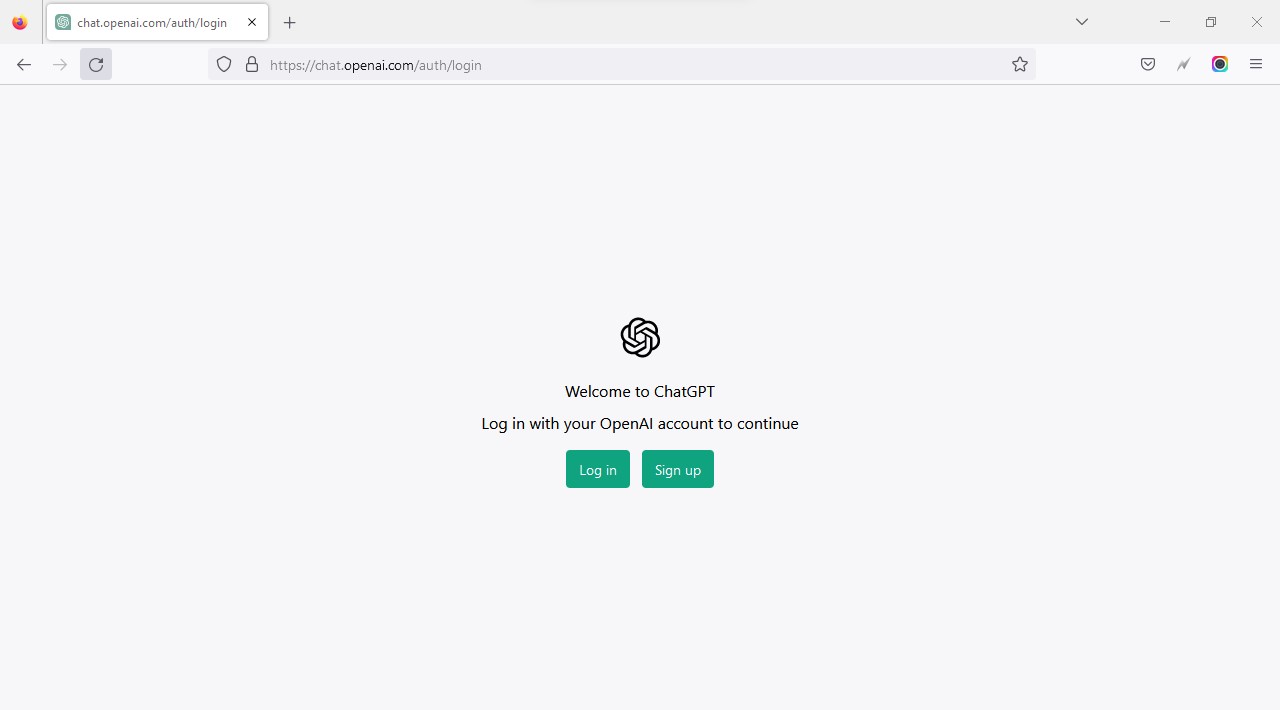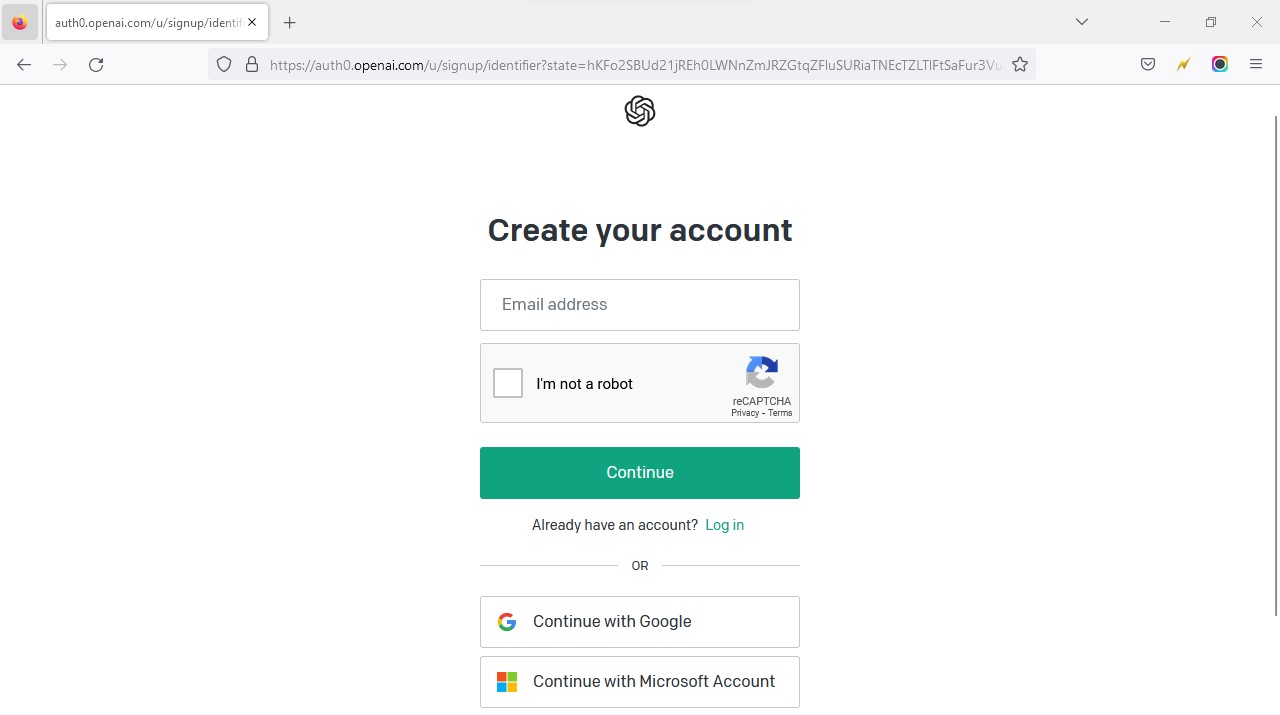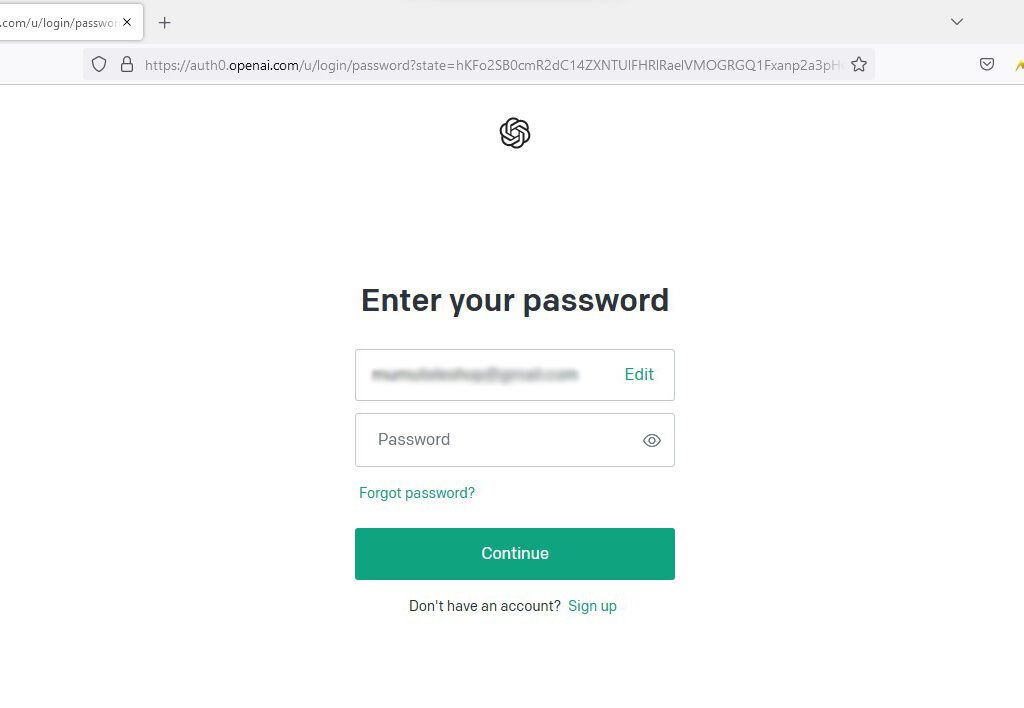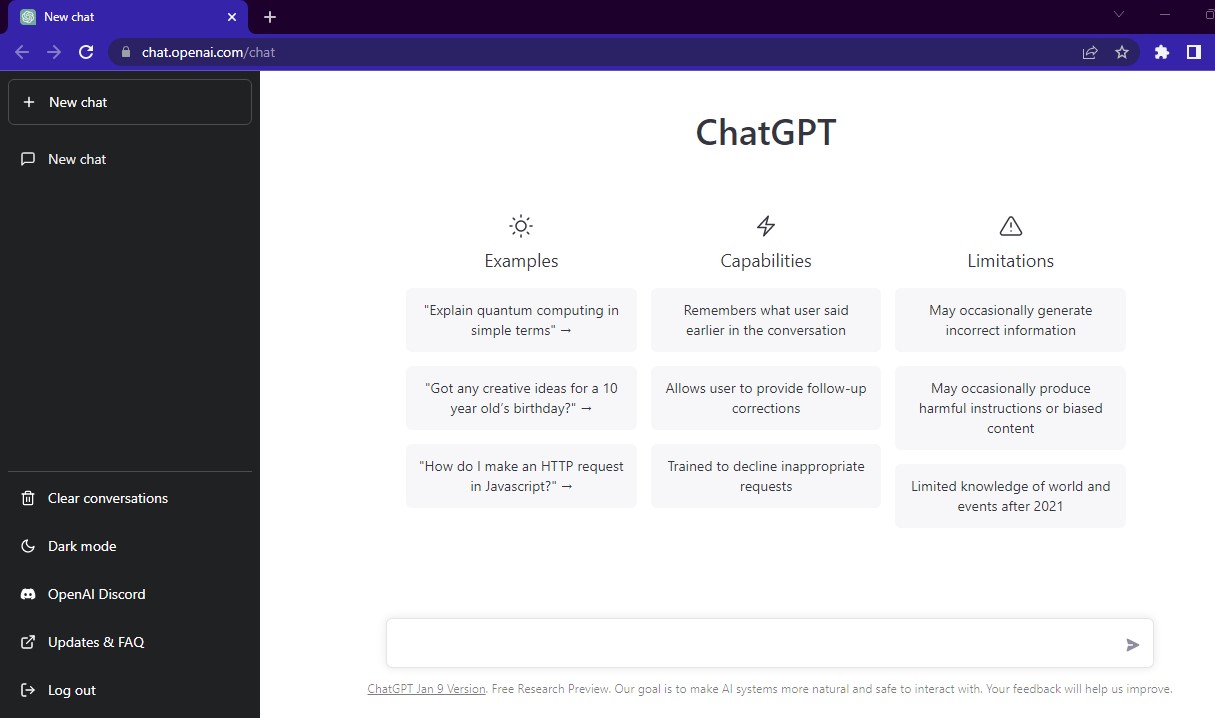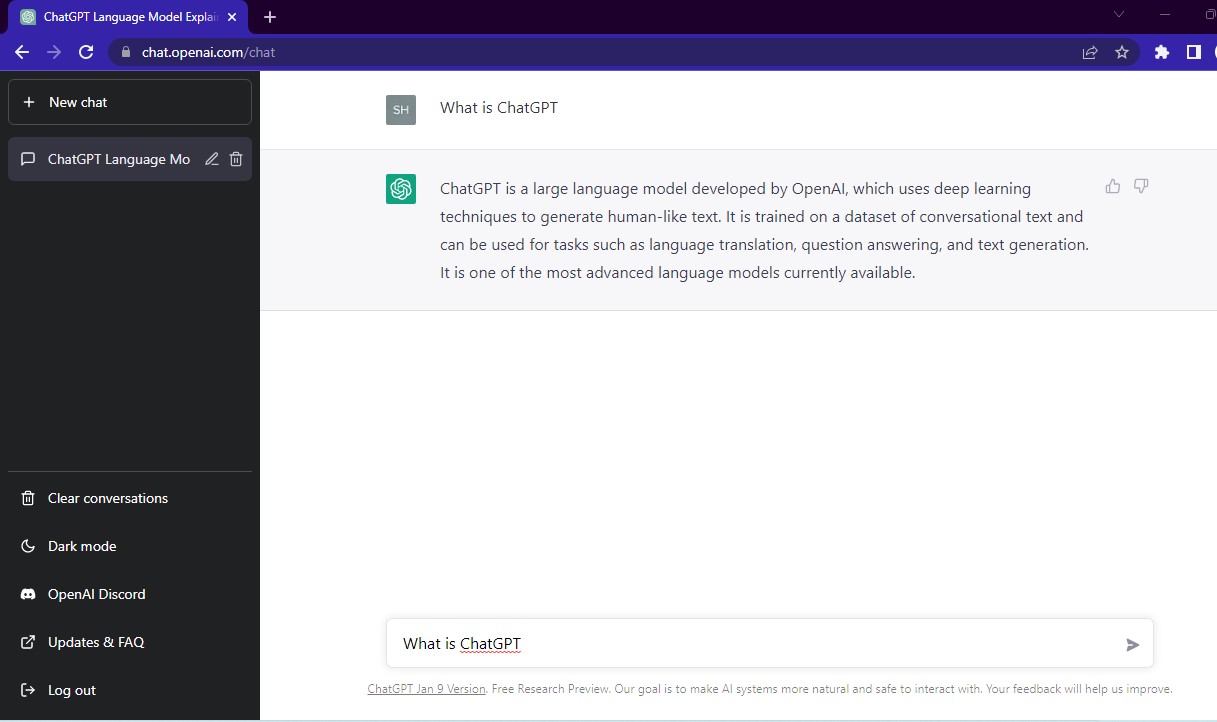There are so many website that provides you photo editing for free. But wiltit.com refer you this 3 website for remove background from your photo for Free. If you give value of time you should to use it.
1. Adobe Express
Adobe Express is a mobile application that offers a variety of photo editing tools for smartphones. One of the features of Adobe Express is the photo background removal tool, which allows users to remove the background of an image easily for free.
You can also use this feature in your desktop. click here for remove Your Photo Background for Free.
The process of removing the background of an image using Adobe Express involves selecting the image and opening it in the app. From there, users can select the “Remove Background” tool, which will automatically detect the background of the image and remove it.
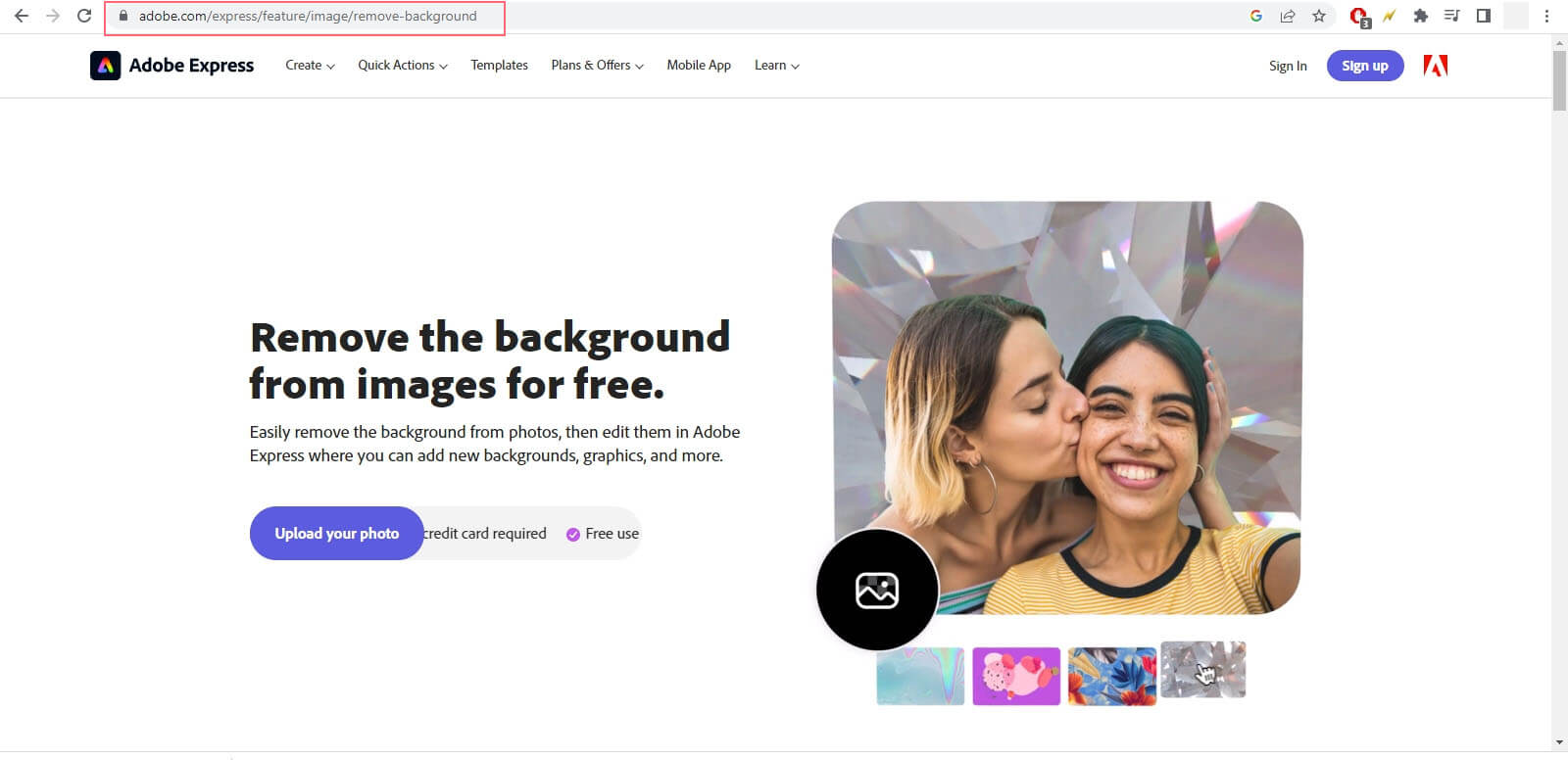
Users can then adjust the settings to fine-tune the selection, and even add or remove parts of the image that may have been mistakenly removed or retained. Once the background has been removed, users can either save the edited image or add a new background of their choice.
Beside remove Background from your photo In Adobe Express there are many features that you can use it for free. Go to Quick action navigation There you can see many features.
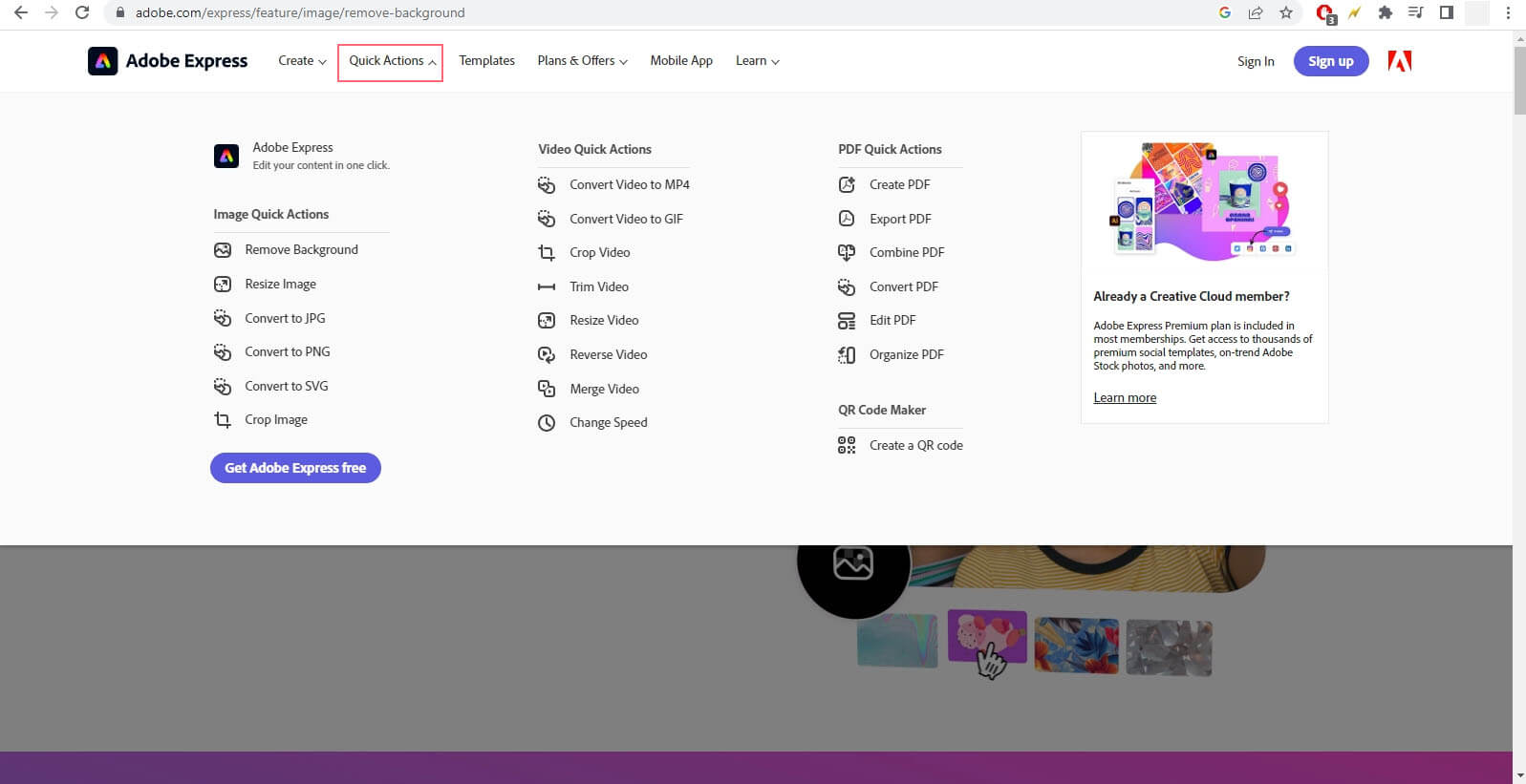
The photo background removal tool is a useful feature for anyone who wants to quickly and easily edit photos on their mobile device or desktop without knowing any knowledge of Photoshop. With its intuitive interface and powerful features, it is a great tool for both amateur and professional photographers alike.
2. Slazzer.com
Slazzer.com is an online tool that uses artificial intelligence (AI) to remove the background from images. It allows users to remove backgrounds from images automatically, and it claims to do so with precision and speed.
The process of using this website is relatively straightforward. Users upload an image to this website or use the API to integrate the tool into their own application. The tool then uses AI to analyse the image and identify the foreground and background elements. It then removes the background, leaving only the foreground subject in the image.
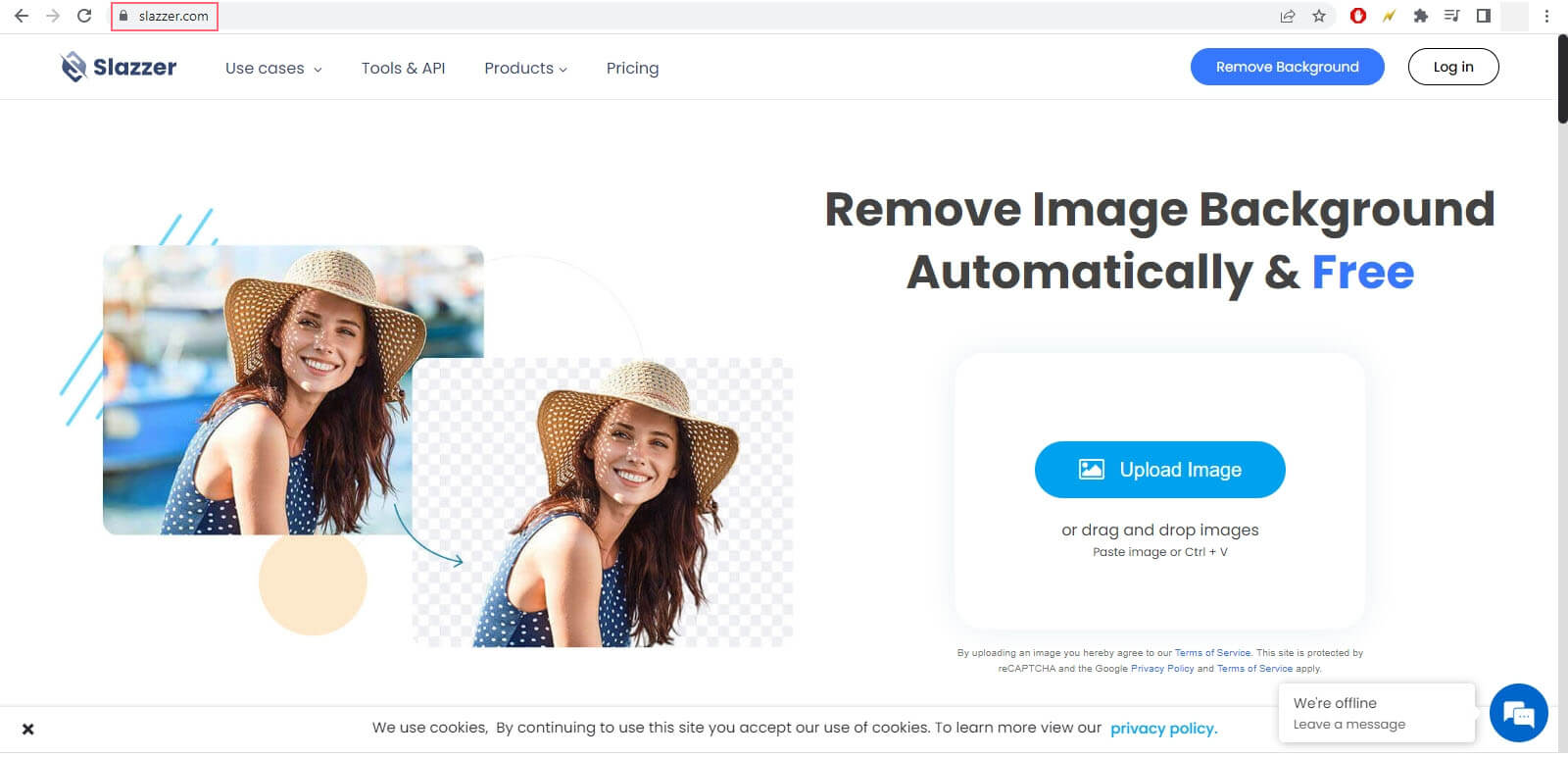
Slazzer is particularly useful for businesses or individuals who need to remove backgrounds from images in bulk, such as for product images or marketing materials. It can save a significant amount of time compared to manually removing the background from each image.
In addition to background removal, it also offers a range of other image editing tools, including color correction, resizing, and cropping. These features make Slazzer a versatile tool for anyone looking to edit and enhance their images.
Overall, Slazzer is a powerful online tool that uses AI to automate the process of removing backgrounds from images. It is a useful tool for businesses, photographers, and anyone else who needs to remove backgrounds from images quickly and efficiently.
3. Cutout.pro
Cutout.pro is an online image editing tool that specialises in removing the background from images. It offers a simple and easy-to-use interface, making it accessible to users with varying levels of experience in image editing.
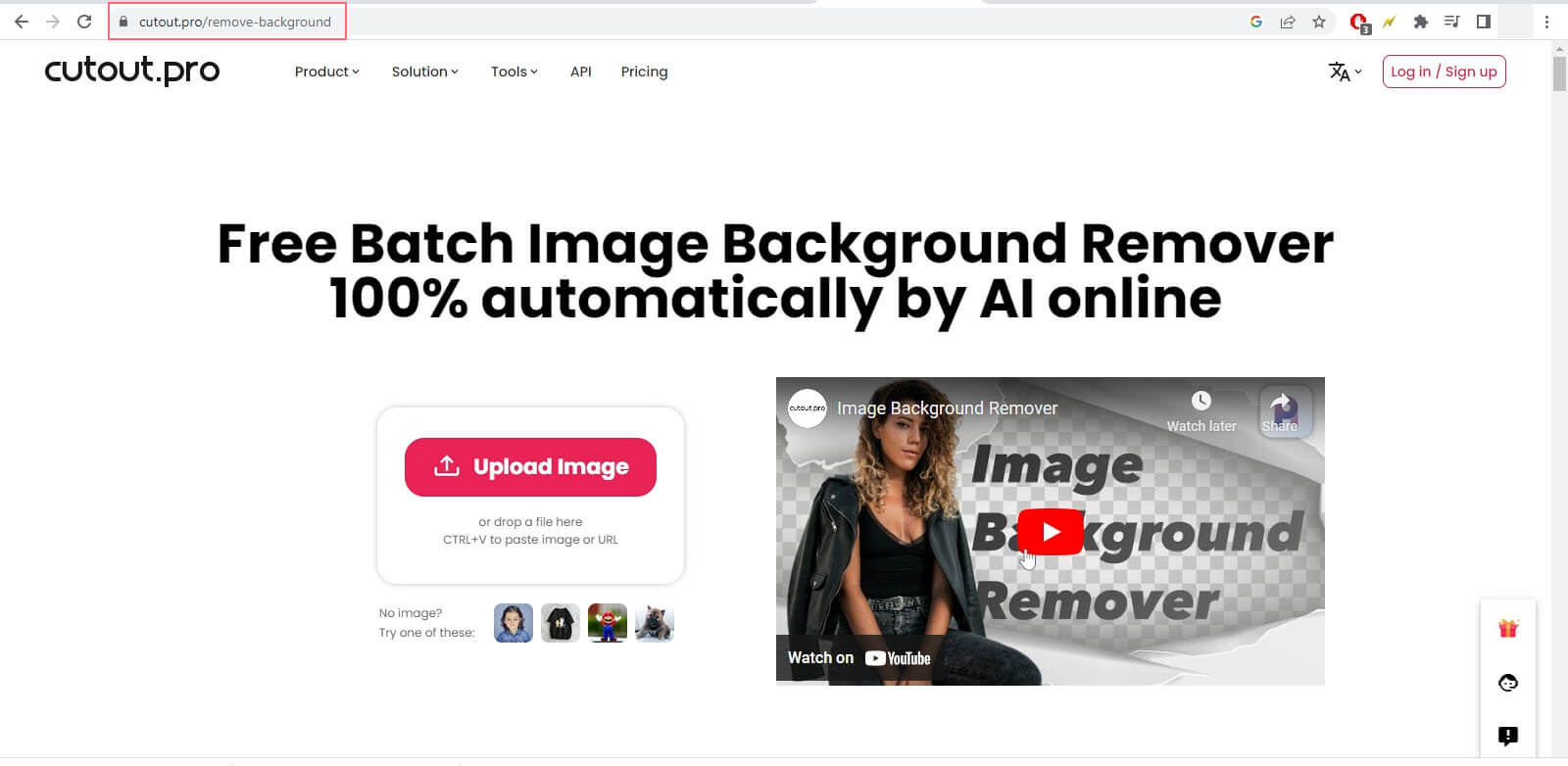
The process of using Cutout.pro involves uploading an image to the website, selecting the area of the image that needs to be removed, and then applying the background removal tool. The website uses AI and machine learning algorithms to automatically detect and remove the background from the image, producing a clean cut-out image of the foreground subject.
Cutout.pro also provides additional features such as colour correction, brightness adjustment, and various filters to enhance the image’s overall quality. Beside this features cutout pro also provide best photo enhancer and image upscaler. This features is so good that any other AI photo upscaler tool. It also allows users to download their edited images in various file formats, including PNG, JPG, and SVG.
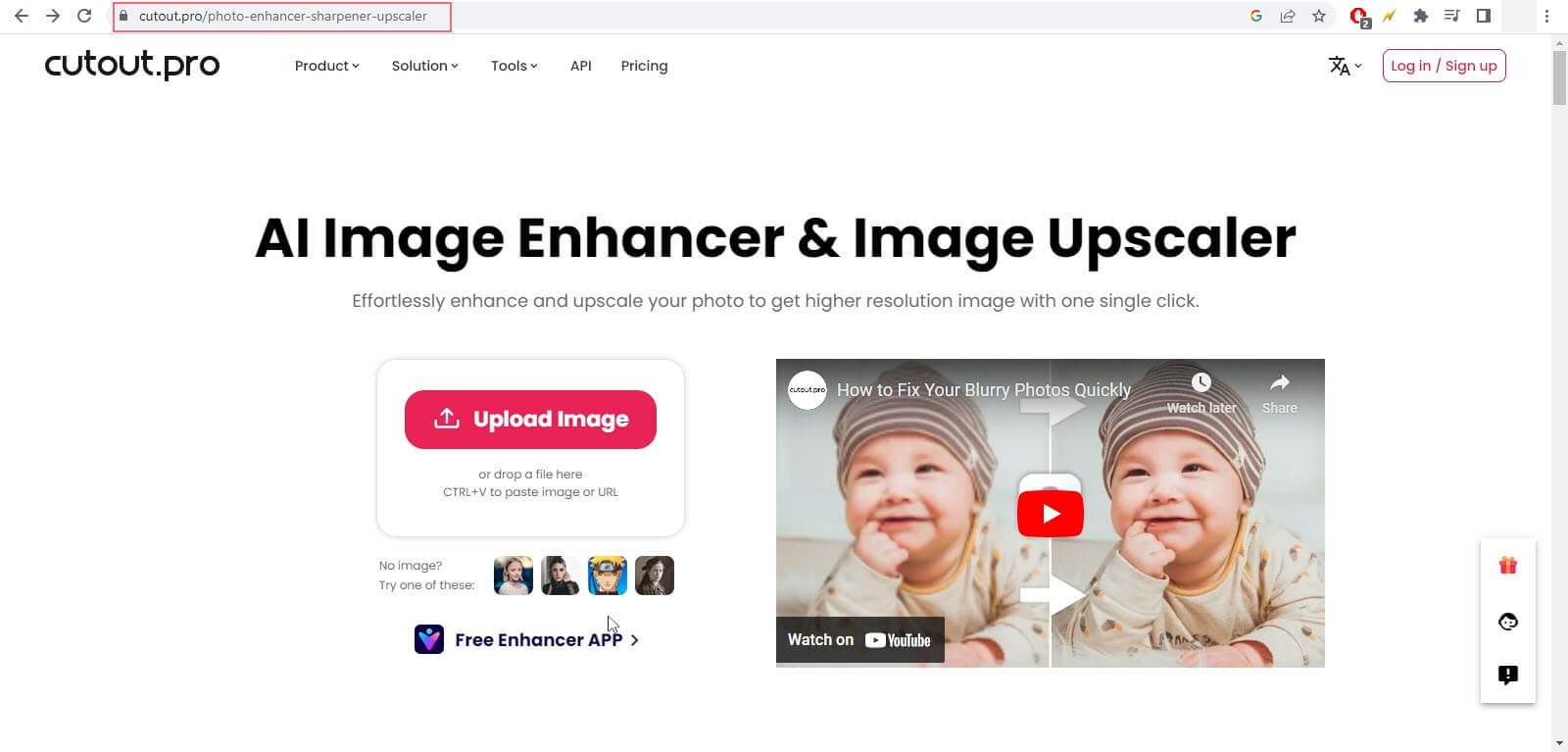
Cutout.pro is particularly useful for businesses and individuals who need to remove backgrounds from product images for e-commerce websites or marketing materials. It is also helpful for photographers who need to isolate subjects from a cluttered or distracting background.
Overall, Cutout.pro is a useful tool for anyone who needs to remove the background from images quickly and easily, without the need for advanced photo editing skills or software. Its accessibility and simplicity make it a popular choice for those looking for a reliable and efficient background removal tool.